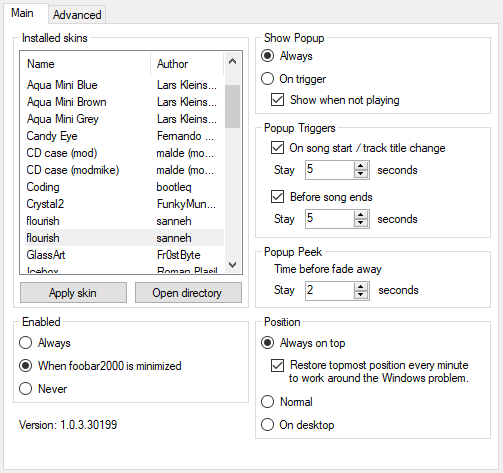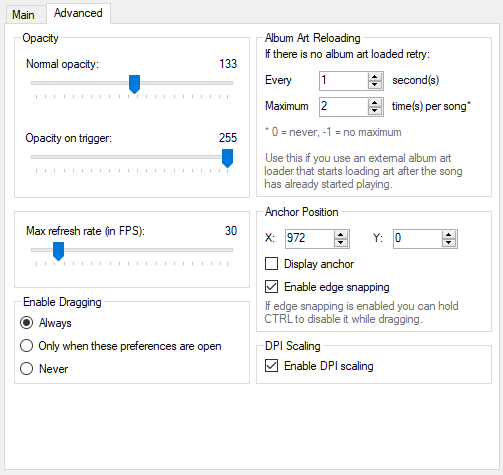Component settings
Table of contents
Preferences page
Main
Show Popup: this box only affects behavior of the enabled Title Bar, i.e. whenMain>Enabledis set toAlwaysorWhen foobar2000 is minimizedwith fb2k minimized.Always- Title Bar is always displayed. When one of the triggers is called (seePopup Triggersbelow) the opacity of the Title Bar is changed to the value from Advanced > Opacity on trigger.On trigger- Title Bar is displayed only when triggered. All the remaining time it’s not visible and is not interactable.
Popup Triggers: this box is used to enable or disable triggers, that affect the appearance of the Title Bar. Mouse-over andPeek Title Barkeyboard action are also considered a trigger.Popup Peek: used to set the delay before Title Bar is hidden (see Keyboard Shortcuts for more info).
Advanced
Max Refresh Rate: Title Bar is only refreshed\redrawn when it is needed, but in some complex skins there might be a lot of such calls, resulting in lots of redraws and high CPU usage. This option limits the maximum allowed redraws per second to avoid the issue. The value can be further reduced for reduced CPU usage or further increased for more fluidity.Dpi Scaling: when enabled, Title Bar will scale the skin according to system DPI settings. All images in the skin will be stretched, if required.Anchor Position: see Header Format for more info.
Keyboard shortcuts
Title Bar contains the following functions that can be mapped to keyboard shortcuts in Preferences>Keyboard Shortcuts>Action:
Toggle Title Bar: calling this one is equal to toggling betweenAlwaysandNeverinPreferences>Display>Title Bar>Main>Enabled.Peek Title Bar: causes Title Bar to show briefly with full opacity (seePopup Triggers). The time before fade-away can be configured through viaMain>Popup Peek.